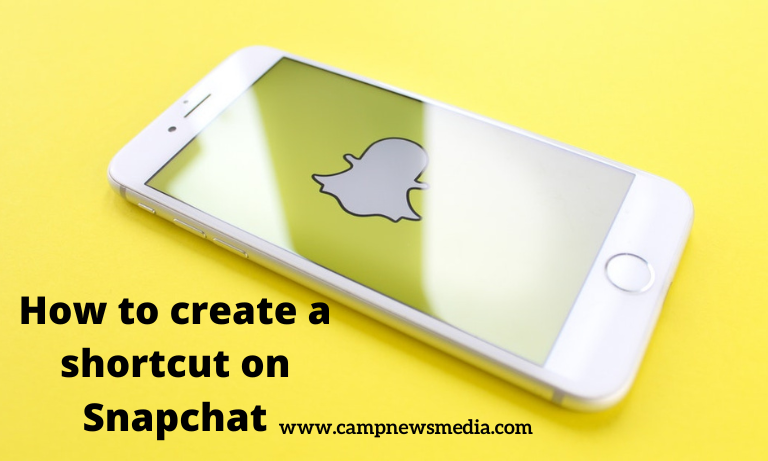15 Best Universities in Germany for International Students
Studying abroad can be an incredibly rewarding experience, but it can also be daunting.
If you’re thinking about going to university in Germany, you probably have a lot of questions about what it will be like to live there and how your degree might help you in the future.
Luckily, there are many great universities in Germany that welcome international students from all over the world.
Is Studying in Germany a good idea?
Germany is a great place to study if you’re a non-native English speaker, or if you’re interested in studying math, science or engineering at one of its many world-class universities and colleges.
It’s also an affordable place to study abroad, certainly cheaper than America’s elite schools and not too much more expensive than second-tier U.S. universities either, so it can be a good option even if your school doesn’t offer scholarships or other financial aid.
Read on, as there are many frequently asked questions we answered towards the end of this article.
Top 10 Scholarships in Germany for International Students
Searching for a scholarship to study in Germany? You’ve come to the right place. Below is a video on Top 10 scholarships for international students studying abroad.
Whether you are looking for a scholarship to help with university tuition fees or college living expenses, this video will expose you to the Top 10 scholarships in Germany for international students
The most important thing is that the scholarship fits your needs as well as helping your chances of getting accepted into some of the 15 best universities in Germany for International Students.
That’s why we have compiled this list of Top 10 Scholarships in Germany for International Students.
Here are 15 best universities in Germany for international students and why they’re such great choices.
-
Ludwig Maximilian University of Munich

LMU’s reputation attracts students from around the world, making it one of Europe’s most international universities.
LMU has a long history and offers programs at every level from bachelor’s to doctoral degrees, with English-language instruction available for many courses.
Courses offered in this University are listed below:
- Physics
- Mathematics, Informatics and Statistics
- Chemistry and Pharmacy
- Medicine
- Economics
- Catholic Theology
- Protestant Theology
- Law
- Business Administration – Munich School of Management
- Philosophy, Philosophy of Science and the
- Geosciences
- Veterinary Medicine
- History and the Arts
- Study of Religion
- Social Sciences
- Psychology and Educational Sciences
- Study of Culture
- Languages and Literature
- Biology
The university has an attractive campus in Munich and hosts more than 100 international conferences annually, its motto is Europe meets Asia here.
-
Technical University of Munich
Munich is often regarded as one of Germany’s most beautiful cities and home to a buzzing social scene.
The city’s largest university, the Technical University of Munich (TUM), attracts students from all over Europe and beyond, with English offered as an academic subject from grade 10 onwards at one of its schools.
Below are the courses offered in Technical
University of Munich:
- Mechanical Engineering
- Chemistry
- Computer Science
- Medicine
- Construction Geo Environment
- Architecture
- Physics
- Aviation, Space Travel and Geodesy
- Electrical and Computer Engineering
- Mathematics
- Sports and Health Sciences
- Economics
TUM has been awarded ‘The Times Higher Education World University Rankings 2014–2015’ two years in a row from 2013–2014.
-
Ruprecht Karl University of Heidelberg
The Ruprecht Karl University of Heidelberg, or Ruperto Carola as it is often called, is a public research university located in Heidelberg, Baden-Württemberg, Germany.
You can obtain degrees in the following fields of study:
- Modern Languages
- Biosciences
- Physics and Astronomy
- Chemistry and Earth Science
- Physics and Astronomy
- Mathematics and Computer Science
- Medicine
- Behavioral and Cultural Studies
- Philosophy
- Economics and Social Sciences
- Law
- Theology
It was founded in 1386 on the instruction of Pope Urban VI and is named after Saint Rupert, its first bishop and an important figurehead of Christianity during that time period.
-
Humboldt University of Berlin
A research university with over 35,000 students, Humboldt is particularly well-known for its programs in social sciences, humanities and law.
You can obtain a degree in any of the fields of study:
- Mathematics and Natural Sciences
- Linguistics and Literature
- Law
- Culture, Social Sciences and Education
- Business and Economics
- Life Sciences
- Philosophy
- Theology
Medicine (with a joint institution)
The school is regularly ranked among Europe’s top 100 universities and has excellent international student support services to help students from around 120 countries settle into life here.
It was founded by Wilhelm von Humboldt (1767-1835), a German philosopher and linguist, who served as Prussian minister of education from 1809 to 1848.
-
KIT, Karlsruhe Institute of Technology
Karlsruhe Institute of Technology (KIT) is one of Europe’s leading universities and a member of TU9, an incorporated society of nine internationally renowned technological universities.
Below are the courses offered in these universities:
- Architecture
- Electrical Engineering and Information Technology
- Civil Engineering, Geo- and Environmental Sciences
- Chemistry and Biosciences
- Chemical and Process Engineering
- Humanities and Social Sciences
- Mathematics
- Mechanical Engineering
- Informatics
- Economics and Management
- Physics
KIT conducts research, development and teaching across many fields including engineering sciences, computer sciences, life sciences and environmental science with an emphasis on sustainability and technology-oriented solutions to societal challenges.
-
Free University of Berlin
Also known as Freie Universität Berlin or FU Berlin, is a research university located in Berlin and one of the most prominent universities in Germany.
Below are the courses offered in this University:
- Medicine (with a joint institution)
- Biology, Chemistry, and Pharmacy
- Earth Sciences
- Philosophy and Humanities
- History and Cultural Studies
- Law
- Mathematics and Computer Science
- Physics
- Veterinary Medicine
- Business and Economics
- Political and Social Sciences
- Education and Psychology
It is internationally known and regarded as one of the foremost universities in Europe, especially ranking 2nd worldwide amongst engineering schools, according to QS World University Rankings (2011).
The Free University of Berlin is Germany’s largest university by enrollment.
-
RWTH Aachen University
RWTH Aachen University is a research university located in Aachen, North Rhine-Westphalia, Germany.
It was founded in 1818 by Frederick I, King of Prussia and later became one of the most prestigious technical universities in Europe.
This University offers degrees in the following fields of study:
- Mathematics, Computer Science and Natural Sciences
- Medicine
- Electrical Engineering and Information
- Architecture
- Civil Engineering
- Mechanical Engineering
- Arts and Humanities
- Georesources and Materials Engineering
- Technology
- School of Business and Economics
-
Berlin Institute of Technology
Established in 1879, TU Berlin is one of Europe’s oldest universities and also among its most prestigious, particularly as a research institution.
You can obtain a degree in any of the following fields at this University:
- Planning Building Environment
- Electrical Engineering and Computer Science
- Mathematics and Natural Sciences
- Process Sciences
- Humanities and Education
- Traffic and Machine Systems
- Economics and Management
Considered among Germany’s best universities internationally, it has been chosen by some 13 Nobel Prize winners as their place of study.
It is known for its strengths across a broad range of areas including architecture, engineering and natural sciences.
-
Eberhard Karls University of Tübingen
Located in southern Germany, Eberhard Karls University of Tübingen (EKU) was founded more than four centuries ago and is known as one of Europe’s most attractive study destinations.
- Law
- Mathematics and Natural Sciences
- Catholic Theology
- Faculty of Economic and Social Sciences
- Medical School
- Protestant Theology
- Philosophy
More than 25% of its students are international, representing around 120 different countries across its 12 faculties.
-
Albert Ludwig University of Freiburg
Founded by Duke Berthold III of Zähringen on May 23, 1457, Albert-Ludwig-Universität Freiburg is a large public research university located in southwest Germany.
You can obtain a degree in any of the fields of study below:
- Humanities
- Law
- Chemistry and Pharmacy
- Economics and Behavioral Sciences
- Theology
- Philology
- Biology
- Engineering
- Mathematics and Physics
- Medicine
- Environment and Natural Resources
It was named after its first patron, Albert VI of Austria who granted it special privileges.
-
Schiller International University

Schiller International University (Germany) also called Schiller University or simply Schiller is an American institution of higher education with over 80 years of experience.
It has campuses in five different cities around the world and is a school that mainly caters to students from abroad who want to study abroad.
The tuition at Schiller is much more affordable than studying at most other German universities; moreover, its courses are taught entirely in English which makes it extremely attractive to non-German speaking students as well.
-
Hochschule Furtwangen University
One of Germany’s top-ranked universities, Hochschule Furtwangen University is an excellent choice for students interested in studying abroad.
The school has a strong reputation and extensive courses to choose from, including international relations and media studies.
In addition to their English-taught programs, Hochschule Furtwangen University also offers international students a range of English-language courses and tutorials, allowing you to improve your language skills while still earning your degree.
-
Leuphana University
Leuphana University is located in Lüneburg, a small town situated on the river Ilmenau, not far from Hamburg and Berlin.
The University was founded by a consortium of business leaders and social entrepreneurs in 2007 with just one course, communication studies and has since grown to include eight departments, three research centers and more than 300 students enrolled at any given time.
Each year there are some 120 exchange students coming from more than 35 countries around the world.
-
Jacobs University
Located in Bremen, Jacobs University is one of three German universities that offer an English-language Master’s program, which makes it a great choice for foreign students.
If you want to study business and economics in Germany, look no further than Jacobs University.
In addition to having an English-language Master’s program and being located on a beautiful campus.
Jacobs University has a good reputation as an institution with high academic standards.
Some of its most popular programs include Operations Management and eBusiness, among others.
The university also offers international internships, mentoring services, and courses taught by professors from other countries to help prepare students for the global workforce.
A degree from Jacobs University could set you up well when it comes time to find a job or apply for grad school.
All those interested in studying abroad should consider applying to this best university in Germany for international students.
Not only does Jacobs University have excellent facilities, but it is one of the best universities in Germany for international students because it offers an English-language Master’s program and has some of the best academics available.
And don’t forget about the added benefits such as generous scholarships and dedicated mentorships.
-
University of Konstanz
The University of Konstanz is a public research university located in Konstanz, Baden-Württemberg, Germany.
The University of Konstanz was founded on December 5, 1966, and offers study programs in German and English with about 10,000 students from over 100 nations enrolled (3,800 international students).
The university is organized into seven faculties which together offer 200 undergraduate programs and 120 graduate programs as well as 110 continuing education courses each year.
Best Universities in Germany for International Students
10 Reasons to Study in Germany
If you’re looking to study abroad, you’ll have plenty of options when it comes to European cities. However, here are ten reasons why it might be a great idea to consider German cities as your destination.
- There are over 120 universities in Germany offering courses taught completely or partially in English.
- The cost of living is low compared to other countries and even other parts of Europe, especially if you choose to live with locals rather than on campus or in an international student residence hall.
- While some cities like Berlin and Munich can get expensive, others like Tübingen, Heidelberg and Freiburg offer affordable alternatives with picturesque surroundings and lots of culture and charm, not to mention the cheaper rent.
- Germany has one of Europe’s most vibrant startup scenes, which means there are numerous opportunities for internships and jobs after graduation.
- As one of the world’s largest economies, Germany boasts of its biggest companies including Siemens, Daimler-Benz (Mercedes-Benz), BMW and Volkswagen Group (Audi).
- Germany is also home to many of the world’s top research institutions, including the Max Planck Society and Fraunhofer Society.
- Germany offers a wide range of programs that include bachelor’s degrees, master’s degrees and Ph.D. programs in everything from engineering to business administration to art history.
- Many German cities boast extensive public transportation systems that make getting around easy and inexpensive.
- You don’t need to speak German fluently to attend school in Germany; however, learning at least basic conversational skills will help immensely when communicating with professors and classmates.
- With its central location in Europe, it’s easy to travel throughout Western Europe while studying in Germany without having to worry about long flights or high costs associated with train tickets elsewhere.
FAQ: 15 Best Universities in Germany for International Students
What are the requirements for German universities?
For German universities, you will need to have finished high school or have done an alternative course of study and usually 4 years (8 semesters) of higher education, i.e. a Master’s degree or Diploma(German equivalent).
If you’re from a non-EU country, please note that you need a residence permit as well.
The application process is similar to other countries with some exceptions.
In general, there are two different paths you can take: either apply directly through university websites or apply through DAAD (Deutscher Akademischer Austausch Dienst), which is basically a centralized application portal where you can apply for multiple programs at once.
What is the language of instruction in German Universities?
The language of instruction in German universities varies between programs and faculties. However, most subjects are taught and examined in German.
Additionally, some subjects, such as Law and Education, are taught exclusively or predominantly in German.
The language of instruction is also determined by the course module, which can range from beginner to advanced levels.
For students who need to acquire language skills before they start their studies at a German university, there are pre-semester courses available in various languages (for example French) at several institutions.
Best Universities in Germany for International Students
Can international Students Study in Germany for free?
There are no tuition fees at all to study in Germany, whether you’re from another EU country or not, but that doesn’t mean it’s free.
Unlike other countries, like America, where you can apply for scholarships and grants; German students don’t usually get any extra help with their fees apart from a small loan which may be interest-free if you study part-time.
Is it compulsory to learn German to study in Germany?
You don’t need to learn German to study at any German university, you only need enough German to get by in your everyday life while you are there.
Many universities will offer language courses, but if you have already studied another language well, then it is unlikely that these will be up to scratch and will only be useful as a refresher.
Do I need a Student Visa to study in Germany?
In order to study in Germany as an international student, you will need a study visa (also known as a student visa).
A study visa allows you to live and work in Germany while completing your course of study at a German institution.
Can International Students work in Germany while studying?
If you’re planning to study in Germany, one of your main concerns will probably be whether or not you can work on a student visa.
Rest assured that students are allowed to work up to 120 full days (480 hours) per year and longer during vacations with a student visa, provided they have a vocational qualification or academic degree with proof of financial support or employment contract.
What is the cost of living in Germany?
The cost of living and studying abroad can vary depending on how much of your monthly income you plan to spend on rent, food, transportation, and entertainment, as well as whether you’re planning to study at a private or public institution.
That said, it is possible to live a healthy life in many German cities and towns without paying more than $700 per month as long as you’re willing to move around every few months.
Conclusion: 15 Best Universities in Germany for International Students
Throughout Germany, you will find a wealth of higher education options, from public and private universities to technical schools and everything in between.
And yet, there are some clearly better options than others for international students who want to come to learn German.
Germany is a great country to study and it’s very accessible. Moreover, it is a developed country at the forefront of civilization and scientific advancements.
Their educational standard is very high and they are current with the latest scientific discoveries and inventions.
Schooling in Germany is a big advantage to you, it is very easy to get employed, and their certificate is recognized and rated worldwide.
I’ll advise anyone to study in Germany, it’s an opportunity you wouldn’t want to miss if you had the chance.
What do you think about this, share your thoughts with us, we will be glad to help you.